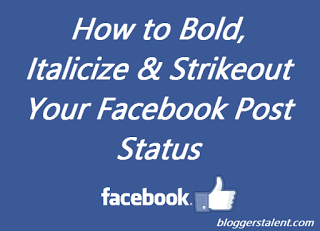 |
| How to Bold, Italicize & Strikeout Your Facebook Post Status |
Facebook is top most social networking website on the internet where you can interact with friends, make new friends and chat. Facebook has many features like video chatting, status update, etc. But Facebook doesn’t support HTML to bold, italicize or strikeout the text. Even WattsApp now support bold, italicize text.
Bolding, Italicizing text is not only essential while writing blog posts but also be used on social media sites with Facebook to make status updates more attracting and tempting.
But today, I found some interesting trick to show bold, italicize or strikeout text easily in your Facebook status. It not only makes you super cool among your friends but also unique. Your friends will get impress with you. Many people don’t know about this awesome trick that I am going to share with you.
In this post I am gonna give you a tutorial on How to Bold, Italicize & Strikeout Your Facebook Post Status easily using a third party application. It is very easy to do and user friendly. FBFormat tool is a online application where you can bold, italicize your Facebook text. It is not a extension. So it will not slow down your computer. For doing the the above task you should follow the steps.
How to Bold, Italicize & Strikeout Your Facebook Post Status
Contents
show
Step 1: Go to FBFormat tool website.
Step 2: It has a editor with bold, italic, bolditalic, strikeoff, symbol, script options. All you have to write your text in the box provided below as shown in screenshot. Just select all text and choose bold or italic or whatever you want to do. It is similar to Microsoft word editor.
Step 3: Now copy all the text from the box and paste to your Facebook Status Box.
Your text will be same as you have set in FBFormat tool box. It is bold, italic, bolditalic, strikeoff, or whatever you have chosen.
This is very short but useful guide for setting bold, italic, bolditalic, strikeoff text in Facebook status. I hope this guide is very useful for all Facebook lovers. If you like this post then don’t forget to share with your friends on social media.

