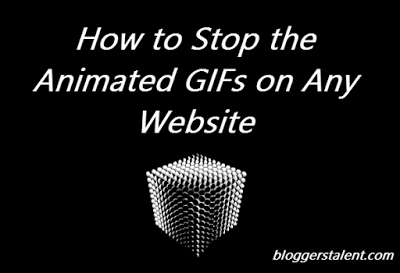 |
| How to Stop the Animated GIFs on Any Website |
I think most of you have used or seen GIF images. GIF stands for Graphics Interchange Format and is a bitmap image format that was developed by US-based software writer Steve Wilhite in the year 1987. Now it is so popular among different formats of images. It is basically shows an action or motion for few seconds. Here is GIF example
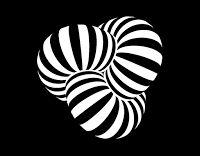 |
| image credit: http://giphy.com/gifs/cool-gif-10vk6meDJuubjG |
The use of GIFs is increased a lot nowadays. It is popular among Website owners and bloggers as they use it for explaining things. We all love animated GIFs as they are attracting and tempting.
But sometimes it become quite irritating while reading some important stuff on the internet, GIFs may distract your focus from reading. Some websites have good stuff to read but there may be chance they have lot of GIF images on the website. Once the GIF file loads on a website, it continues to play and you have no other option except leaving the page to stop them.
Even Ad-blockers will not work in hiding these GIFs from a Webpage. But there are many ways to stop these irritating GIFs. There are many extensions available on Google Chrome that blocks the GIFs from a Webpage.
So in this post I will tell you How to Stop the Animated GIFs on Any Webpage using some good Google Chrome extension. These are very easy to use. One such extension is Stop Animations. It is an amazing Chrome extension which lets you easily stop the animated GIFs on webpage.
How to Stop the Animated GIFs on Any Website
Contents
show
Step 1: First of all, install the Stop Animations Google Chrome extension.
Step 2: After installing the above extension, whenever you see some GIFs on a webpage and you want to stop them all then you have to Press escape key (ESC button) on the keyboard. It will stop all the GIF images at once. If you want to run again these GIFs then press Escape key again. It will again starts playing.
There are many similar kind of extensions available in Google Store. Here You can also use below extensions in a similar way to stop GIFs.
1. GIF Blocker: This is another extension which blocks all the GIF images on the website. It shows a default GIF icon instead of original GIF. If you want to see original GIF, click on default image and it will start playing.
2. Gif Jam: This extension allow only the first frame of GIF images to load whenever you browse a website with GIF images. There is one limitation with this extension. You can not resume the GIF images.
3. Stop Gif: This extensions adds the play icon over the GIFs images on the website and when you click on the play icon GIFs then it will start playing. Hence, you can play and resume GIFs images anytime just by clicking over them.
I hope this small guide on How to Stop the Animated GIFs on Any Website will help you. If you like this post then don’t forget to share with your friends on social media.

