This post title seems to be somewhat impractical to run facebook on mobile phones without internet. But I must tell you it is possible. You can run facebook on your old classic phone also without any need of multimedia smartphones. Here is the method to Run Facebook on Mobile Without Internet.
How to Run Facebook on Mobile Without Internet?
Step-1: Firstly dial *325# in your phone dialler. You will see facebook Welcome Message.
Step-2: Press OK is second step. Now a memu will open having these options
1. FB Login
2. Cricket Updates
3. News Flash
4. Celebrity Zone
5. Status Update
Step-3: Now enter 1 in the dial.
Step-4: In this step enter your username and password. make sure you enter password in 60 seconds.
Step-5: After that another menu will open like this
1. Unlimited Chat
2. Best Quotes
3. Cricket Updates
4. Fun Games
5. News Feed
6. Friend Request
7. Status Update
8. Notification
Step-6: Now choose options according to you. To update your facebook status choose option 7.
Note: This service will cost you Rs. 1 per day which is very nominal rate. Just subscribe to it , and run Facebook on Mobile Without Internet.
I hope you like this post, please share with your friends on social sites.

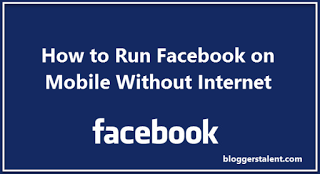
Bhut he accha article likha hai aapne, thanks for sharing.