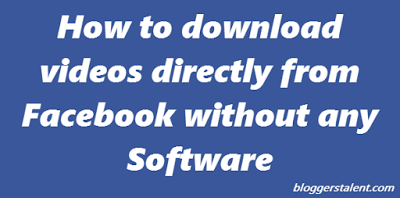 |
| Download videos directly from Facebook without any Software |
Contents
show
Everyday more than 8 billion videos are uploaded on facebook. Many videos are related to movie trailers, video songs, comedy videos, etc. Many videos are related to cooking, acting, academics that are very useful for learning. These videos help us in making our daily work easy. Facebook is not for entertainment purpose, it also helps in learning new things. Sometimes we liked some video and want to download it to see in future.
Many people use third party website or app to download facebook videos. But people don’t know that they can download facebook videos directly without any third party software, website or app. These videos can be downloaded in few seconds.
How to download videos directly from Facebook without any Software in Desktop/Laptop
Step 1: Login with your facebook account and play the video that you want to download.
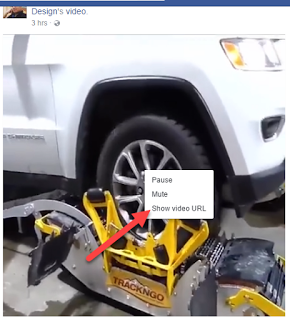 |
| Download videos directly from Facebook |
Step 2: Now right click on video. Now you will see Show video URL option. Click on this. Now copy that URL.
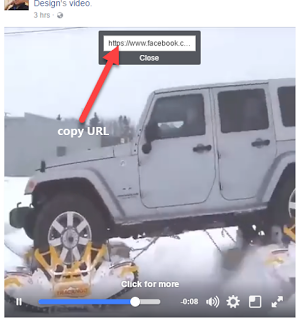 |
| Download videos directly from Facebook |
Step 3: Now open new tab in your browser and paste the copied video URL in the address bar.
Step 4: Now replace www part in the URL to m. For example URL is
https://www.facebook.com/Graphic.world.co/videos/1302508489815778/
then by replacing www part with m ,it becomes
https://m.facebook.com/Graphic.world.co/videos/1302508489815778/
Now press enter. Once enter, video will open in this tab.
Step 5: Now right click on video again. You will see Save video as option. Click on this. Your video will start downloading.
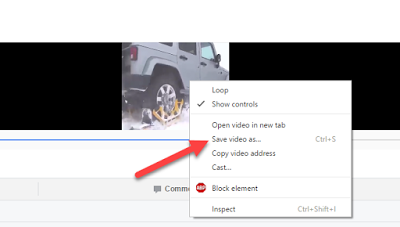 |
| Download videos directly from Facebook |
This is very easy trick that you can use to download facebook videos without opening any third party website, app or extension. This not only help in reducing the use of extension in the browser but also helps in increasing internet and computer/laptop speed.
How to download videos from Facebook in android Smartphones/Mobile
Above trick will not work in your smartphones or mobile. You will need an app to download facebook videos directly to your mobiles.
First of all Download MyVideoDownloader from google playstore.
Once you install the above mentioned app, a tick sign will be visible on the facebook video when you open facebook. Click on this tick icon. Now download option will open and your video will automatically save to your phone.
If you don’t want to download from above mentioned methods then there is a last option left that is very easy. You have to use a different websites to download your favourite facebook videos.
How to download videos from Facebook from third-party websites
First of all play video that you want to download and copy link URL from the address bar. Now paste the URL to the following websites. These websites give different resolution option to download. Select the one and download to your laptop/desktop.
1. Downvids
2. DownFacebook
3. KeepVid.com
4. SaveFromNet
5. CatchVideo.net
So in this post I have given three tutorial on how to download facebook videos directly without any software in the first part. In second part I gave tutorial for android smartphone and in the last part I gave tutorial on how to download videos from third party websites. If you like this post, don’t forget to share with your friends.
