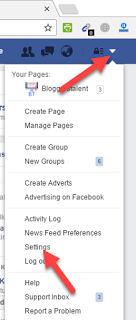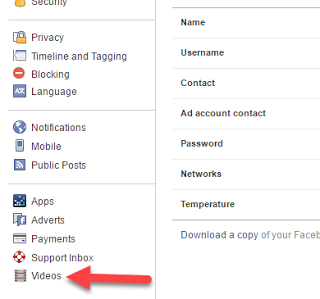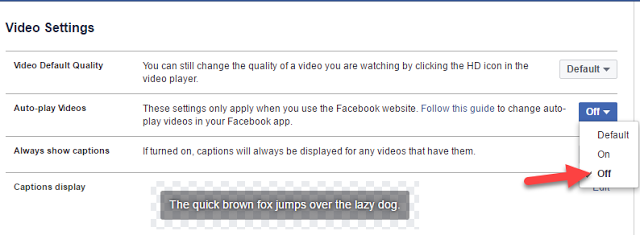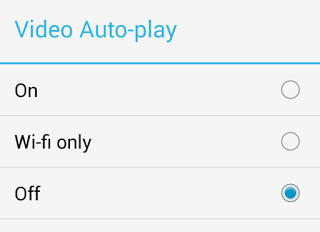|
| How to Disable Facebook Video Auto-play Feature In Desktop/Android |
Facebook is the biggest social networking site in the world. It comes with new updates everyday. But some features of facebook hasn’t been that warmly welcomed by users. Videos auto-play is one of the Facebook feature that can be quite annoying. Many of us don’t want to see videos that play automatically. Due to auto-play feature videos starts automatically whether you click on it or not. This not only reduces our internet data pack if we using limited internet pack but also reduces smartphone battery.
By default videos are set to auto-play in facebook. In order to stop this, you have to do some settings in your facebook account. It is very easy to do. It hardly take 2 minutes to disable facebook video auto-play. If you are looking for solutions for following questions asked by many users then this post will help you.
How do I stop videos from playing automatically in my News Feed?
How to stop auto-play videos on Facebook?
How to stop videos from automatically playing on facebook android?
How to disable auto-play for Facebook videos?
So in this post I will tell you how to disable video auto-play feature on desktop/laptop and android smartphone.
Contents
show
How to Disable Facebook Video Auto-play on Desktop/Laptop
You can easily turn Facebook’s video auto-play settings on or off. Well, to stop videos from playing automatically on your computer/laptop follow these simple steps as given below.
Step 1: Login to your Facebook account.
Step 2: Now from the top right of Facebook, click on inverted arrow and select Settings option as shown in screenshot below.
Step 3: Click on Videos option in the left menu as shown in screenshot below.
Step 4: Click the dropdown menu next to Auto-play Videos and select Off as shown below.
Now video auto-play feature has been turned off. When you browse your news feed than videos will not play until you click on it.
How to Disable Facebook Video Auto-play on Android Smartphone
To disable auto-play videos on Facebook’s mobile apps than follow following steps.
Step 1: Firstly open your facebook app.
Step 2: Now tap on “hamburger” option in the menu at the top of the screen, which likes like three stacked horizontal lines.
Step 3: Now click on App Settings and go to Videos play automatically and turn it Off.
I hope you like this simple tutorial on how to disable facebook video auto-play on desktop and android smartphone. If you like this post then don’t forget to share with your friends.