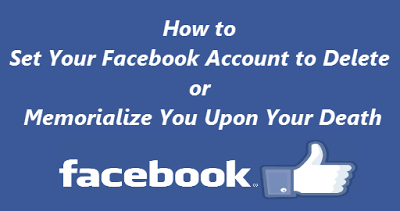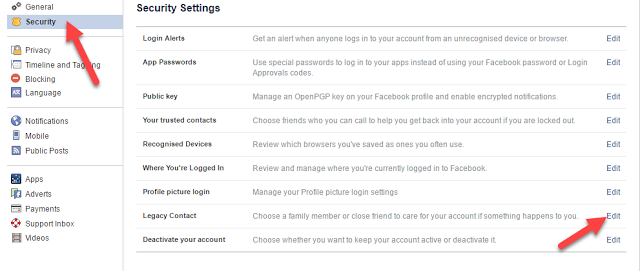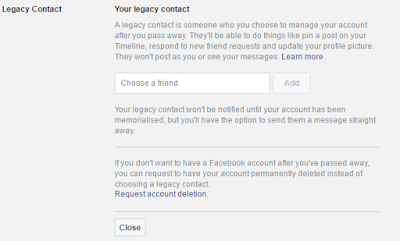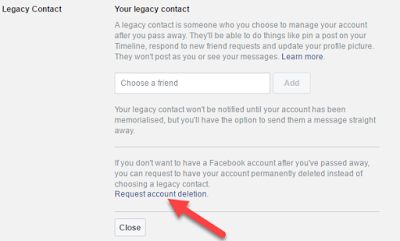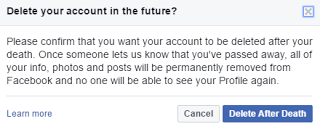As we know that Death is unpredictable. It is something which everyone has to go through. After death, many things owned by the dead person is divided between their siblings or relatives. In most cases, we all have pre-decided in our lives. Every person have a will for all the things that he/she want to give to those who will care these things after they passes. Since nobody knows when will the death come. Like the physical things, now almost all person are connected to the digital world and have online social-media accounts like Facebook. These accounts should also delete or memorialize after death.
Memorialize means to do or create something that causes people to remember (a person, thing, or event).
Facebook has more than 1 billion users, but what happens to a person’s Facebook page or profile when they die? Everyone wants that no one can use their identity for fake purpose.
In this post, I have written the method through which the Facebook account could be set to delete or memorialized upon the death. In this post you will be learned how to set your Facebook account to delete or memorialize you upon your death when you are no more in future. If you want to do so, follow the procedure as given below.
How to Set Your Facebook Account to Delete or Memorialize You Upon Your Death
There are two methods
- Memorialize account without actually deleting Facebook account.
- Another is permanently deleting the account.
1. How to Memorialize Facebook Account After Death
Step 1: Open the facebook Security settings. Now Click on Security tab as shown in the image below.
Step 2: Go to the Legacy Contact option. Click on edit option in front of legacy contact. Now a window will open.
Step 3: Now enter your friend name in Choose a friend option and click on add button.
After your death, your legacy contact would be able to set your Facebook account to memorialize when any of your friends on Facebook requests for the memorialize of yours.
2. How to Delete Facebook Account After Death
If you do not want to memorialize your account then you can permanently delete your account after death. You have to do following settings.
Step 1: In this case you have to click on Request Account Deletion option as shown above.
Step 2: A popup will open. Click on Delete After Death button.
You can appoint any Facebook friend (relative or family members) of yours to be elected as the one who could take care of your Facebook account after your death. If anybody requests on the Facebook for your death then the legacy contact would be able to delete your account after accessing it.
So in this post we have discussed the method through which you could set up your Facebook account in such a way that it would get deleted or show memorialize upon your death. This method is not necessary for the common users but it could be required by the popular Facebook account users. If you like the above information then don’t forget to share with your friends.