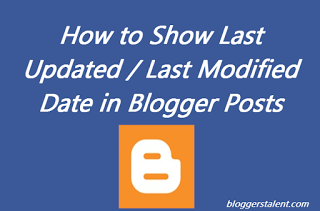 |
| How to Show Last Updated / Last Modified Date in Blogger Posts |
Contents
show
Blogger does not support to show last updated or last modified date or time in the post. Like WordPress you have seen that Posts can be shown to have last updated date and time. You can easily modify date and time of a post along with text last updated. If you want to show last updated text along with change date then this post will help you.
You can see below screenshot to get know about what I am going to tell you in this post. I think you get it.
Blogger platform is another popular platform after wordpress. Most of the people host their blog on blogger. Since there are many restrictions with the blogger. There are many features available with wordpress platform. So we have to take help of certain tips and tricks to have similar features of WordPress platform.
So in this post I tell you how you can show last updated text along with date in blogger/ blogspot blog. Since this feature is not supported by blogger.
Before we go to the main tutorial, I want to tell you Why is it important to have Last Updated text in a blog?
When we post something on the blog then after sometime it needs to be updated. We want to show updated date against the post so that it helps readers and search engines to know that this post it updated.
When you update in blogger the date of post remains the same. It does not change even after updating the post.
People likes the post which is fresh and recent. Suppose you search something using google. You come across 2 results. One with today’s date and one with 6 months old date. Naturally you will click on latest post. So the importance of updated post is that it helps in increasing visitors and also helps in SEO.
It helps you to get higher rank in search engines. Readers want to read post again if it is updated one. therefore the chances of popularity of your blog will increase.
How to Display Last Modified Date of Blogger Posts
Step 1: Firstly go to your blogger dashboard.
Step 2: Open the post that you want to update.
Step 3: Now click on Published on option given on the right sidebar of the page as shown below in the screenshot.
Step 4: Now a Calender will open. Now Choose the updated date and time you want to Show. Now click on Done button.
Step 5: Now click on update button of the post after doing above steps.
Now you have to show Last updated text on the post. For this you have to do some editing with your blog template.
Step 6: Go to Dashboard and click on template option on left sidebar. Now click on edit HTML option.
Step 7: Now press Ctrl+F button and search <data:post.dateHeader/>.
Step 8: Now replace <data:post.dateHeader/>. with
Last Updated: <data:post.dateHeader/>
Step 9: Now click on Save template.
Now you can check your posts with updated text written on the posts. Now you have to change only dates of the posts. This code is not need to write again and again.
I hope you learn how to show last updated/last modified date in blogger. If you like this post then don’t forget to share with your friends.


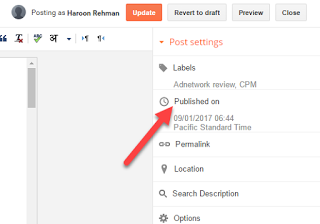
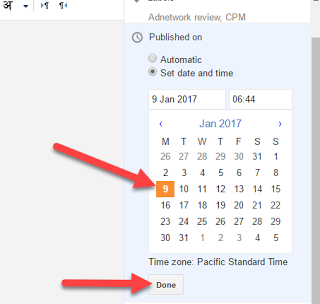

I found the above code two times where to paste.
Replace one by one if the code repeats two times. If the first one does not work then try to replace the second one.
how to show both of them? i mean original date as well as last updated.