 |
| How to Get 100000 Likes on Facebook Photo in 10 Seconds |
Every Facebook user wants to get more and more likes and comment on their photos. I think there is no there who don’t wants likes of their photographs. He/she wants to show their friends that he/she has hundreds of likes. Everyone wants that their friends feel jealous of them.
So in this post I am sharing a Facebook trick using which you can get any number of like within few seconds. Whatever number of likes you want, you can set with this trick.
You have seen many Facebook tricks on internet but this trick is very cool. You can get many likes using this Facebook tricks and show to your friends.
Contents
show
How to Get 100000 Likes on Facebook Photos in 10 Seconds
Step 1: Firstly, login to your Facebook account.
Step 2: Now open your photo on which you want to increase likes.
Step 3: You will see some text like this you, samad khan, and 123 others below the photo besides like symbol. Now right click on this. After that click on Inspect option as shown below.
Step 4: Now a new window will open. After that right click on text like this you, smad khan, and 102 other and click on Edit text or Edit as HTML.
Step 5: Now you change number of likes here whatever number you want. Here I set to 100000 as shown in screenshot.
Step 6: Once you close your Inspect window, you will see number of likes what you have set below the image.
So this is small Facebook trick using which you can get any number of like on Facebook photos. You can easily make fool your friend by taking its screenshot.
Note: Once you reload your page or refresh, all Facebook likes you have set will be lost. It comes to its original state.
I think it is really easy to fool someone without doing Photoshop a photograph to show a large number of likes. If you like this post, don’t forget to share with your friends on social media.


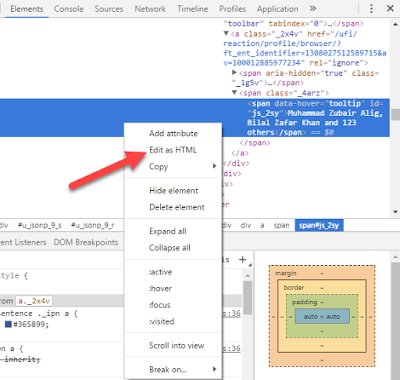
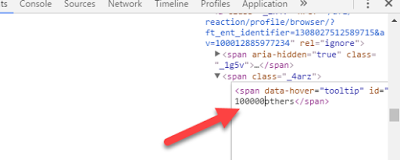

not getting copied