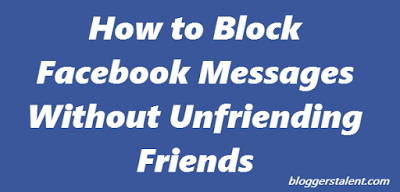You like to spend time on Facebook but some users are annoying your experience online. These friends send annoying messages that affect your focus. You can block their messages without unfriend them. From this they can not send messages on Facebook messenger or desktop version.
To block on Facebook messenger
Contents
show
First of all open messenger app on your phone. Then go to the friend’s chat box that you want to block messages. Here you will see ‘i’ option. Click on this.
Now a window will open. Scroll to the bottom and you will see Block option. Click on this. Now this user can not send you message through chat.
To block on desktop
First of all login to your Facebook account from your desktop. Now open user’s chat box from whom you are disturbed.
If you do not find chat box then you can search user name in search box at the bottom and open his/her chat box.
Now click on settings option at top of the box. Now you will see Block Message option. Click on this. Now that user can not send you message.
I hope you like this information. Please share this post with your friends. If you have any question regarding this then can drop comments below.