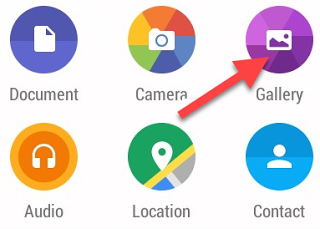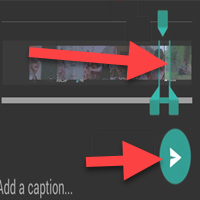|
| How to create and send animated GIF on WhatsApp |
How to Create GIF Image On WhatsApp
Step 1: Firstly, open WhatsApp app.
Step 2: Now open Friend or Group to whom you want to send GIF image.
Step 3: Click on Attachment icon on top right bar. Choose Gallery Option.
Step 4: Go to Video Section. Choose video that you want to send as a GIF image.
Step 5: Now video will open in the WhatsApp. Now Cut the portion of a video for 6 seconds from time setting bar below the video.
Note: Choose time less than 6 seconds only.
Step 6: Now press send button. It will send a GIF image to your friend.
This will also create a backup file in your WhatsApp folder in gallery of your phone. You can see it from there.
This is how you can create animated GIF on WhatsApp in few seconds and send it to your friends, family or group. I hope this WhatsApp trick is helpful for you. If you like this post then don’t forget to share with your friend on social media.
image credit: bloggingrepublic.com